- 24V HD Truck Diagnostic Tools, For Truck, Multi-scan
iCarsoft 24V HD V3.0 for Heavy Duty Diagnostic Tool Scanner Code Reader
iCarsoft 24V HD V3.0 for Heavy Duty Diagnostic
€299.00 including 23% VAT Rate
iCarsoft 24V HD V3.0 for Heavy Duty Diagnostic Tool Scanner Code Reader
HD V3.0 for Heavy Duty Diagnostic Tool
Display: 2.8” TFT LCD, 320*240 Pixels
Operating current: 150mA@12V (Typical)
Operating Temperature: 0°C~50°C
Power consumption: 1.8W (Typical)
Storage Temperature: -20°C ~70°C
Dimension: 142*90*222.5 mm (L x W x H)
Operating Voltage: 9 ~ 28V
iCarsoft 24V HD V3.0 for Heavy Duty Diagnostic Tool Scanner Code Reader

FOR HEAVY-DUTY TRUCK & CARS
TWO IN ONE

PRODUCT INTRODUCTION
HEAVY DUTY& OBDII DIAGNOSTIC TOOL HD V3.0 IS PROFESSIONAL AND POWERFUL TRUCK FAULT DIAGNOSTIC TOOL DEVELOPED BY ICARSOFT TECHNOLOGY INC. WITH 2.8” TFT LCD AND UNIQUE DIAGNOSTIC SOFTWARE OF TRUCKS IN COMPLIANCE WITH STANDARD PROTOCOLS(J1587,J1939 ANDJ1708), IT HAS 10 MODES OF OBD/EOBD CAN TESTS FOR A COMPLETE DIAGNOSIS, AND ALSO SUPPORT 6PIN&9PIN ADAPTER FOR SOME SPECIAL TRUCKS.

HD V3.0 VEHICLE COVERAGE
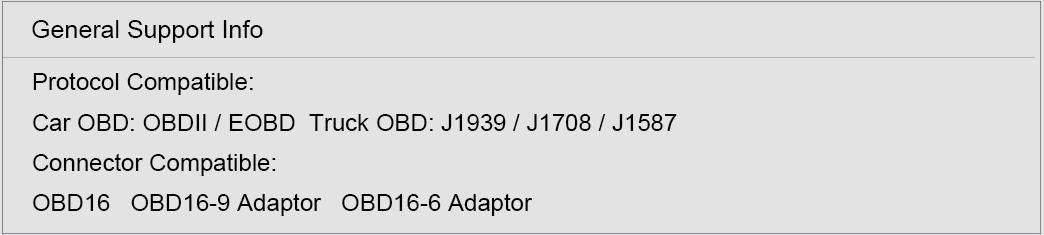


READ & CLEAR CODES FOR MULTI-SYSTEMS
DISPLAY LIVE DATA IN TEXT FOR EASY DATA REVIEW
DISPLAY LIVE DATA IN TEXT FOR EASY DATA REVIEW

BATTERY TEST ALLOWS YOU TO GET THE VOLTAGE OF THE BATTERY WITH OBD PORT BY THE HD V3.0
THE HD V3.0 CAN RECORD THE VEHICLE TEXT HISTORY AND IDENTIFY THE VEHICLE INFORMATION AUTOMATICALLY. ALSO KEEP THE LIVE DATA INFORMATION.
THE HD V3.0 CAN RECORD THE VEHICLE TEXT HISTORY AND IDENTIFY THE VEHICLE INFORMATION AUTOMATICALLY. ALSO KEEP THE LIVE DATA INFORMATION.

PRODUCT FEATURES
1. Support all heavy duty trucks in compliance with standard protocols (J1587, J1939 and J1708).
2. Work on all cars, mini vans and light duty vehicles (OBDII & CAN) from 1996 on and latest – European, American and Asian.
3. Support all OBDII protocols: CAN, J1850 PWM, J1850 VPW, ISO9141 and KWP2000
Uniquely featured with battery power monitor function.
4. Troubleshooting tips guide technicians to the root of problems faster, saving diagnosis and repair time.
5. Read and erase generic codes (P0, P2, P3 and U0), manufacturer specific codes (P1, P3 and U1) and pending codes.
6. Easily determine the cause of the Check Engine Light (MIL) and turn off Check Engine Light (MIL), clear troubles codes and reset monitors.
7. Display DTC definition, freeze frame data, monitor and I/M readiness status (emissions) and vehicle information (VIN, CIN and CVN)
8. Read live O2 sensor test data.
9. Read PCM live data stream with graphic data Display.
10. Enhanced OBDII Mode 6.
11. Battery test allows you to get the voltage of the battery with the OBD port by the scan tool when the engine starts.
12. Multilingual menu and DTC definitions – English, German, Dutch, Spanish and French.
13. Software upgrade via computer
2. Work on all cars, mini vans and light duty vehicles (OBDII & CAN) from 1996 on and latest – European, American and Asian.
3. Support all OBDII protocols: CAN, J1850 PWM, J1850 VPW, ISO9141 and KWP2000
Uniquely featured with battery power monitor function.
4. Troubleshooting tips guide technicians to the root of problems faster, saving diagnosis and repair time.
5. Read and erase generic codes (P0, P2, P3 and U0), manufacturer specific codes (P1, P3 and U1) and pending codes.
6. Easily determine the cause of the Check Engine Light (MIL) and turn off Check Engine Light (MIL), clear troubles codes and reset monitors.
7. Display DTC definition, freeze frame data, monitor and I/M readiness status (emissions) and vehicle information (VIN, CIN and CVN)
8. Read live O2 sensor test data.
9. Read PCM live data stream with graphic data Display.
10. Enhanced OBDII Mode 6.
11. Battery test allows you to get the voltage of the battery with the OBD port by the scan tool when the engine starts.
12. Multilingual menu and DTC definitions – English, German, Dutch, Spanish and French.
13. Software upgrade via computer

PRODUCT DETAILS DISPLAY
|
Dimensions(W*H*D)
142mm*90mm*22.5mm
|
|
Display
2.8-inch LCD screen
|

OBDII FUNCTION
1. Read Codes
2. Erase Codes
3. I/M Readiness — I/M Readiness indicate whether or not the various emissions-related systems on the vehicle are operating properly and are ready for Inspection and Maintenance testing. 4. DataStream
5. Freeze Frame — When an emission-related fault occurs, the on-board computer records certain vehicle conditions. This information is referred to as freeze frame data. Freeze Data is a snapshot of the operating conditions at the time of an emission-related fault.
6. O2 Sensor Test — This option allows retrieval and viewing of O2 sensor results for most recently performed tests from the vehicle’s onboard computer.
7. On-Board Monitoring — This function can be utilized to read the results of on-board diagnostic monitoring tests for specific components/systems.
8. Evap System Test — The EVAP test function lets you initiate a leak test for the vehicle’s EVAP system. Before using the system test function, refer to the vehicle’s service repair manual to determine the procedures necessary to stop the test.
9. Vehicle Information — The option displays the vehicle identification number (VIN),the calibration verification number (CVN), and other information of the test vehicle.
10. Retrieve generic (P0, P2, P3, and U0), manufacturer specific (P1, P3, and U1) codes and pending codes.
11. Turn off Check Engine Light (MIL), clear codes and reset monitors
12. Read live PCM DataStream
13. Support CAN (Controller Area Network) and all other
14. Multilingual menu and DTC definitions- English, Spanish, German, etc.
15. Read pending DTCs
16. Read permanent DTCs
17. DTCs search
18. Supports most of the OBDII/EOBD test modes, include CAN, ISO9141, KWP2000, J1850 VPW and J1850 PWM.
19. Works on most of 2001 and later OBDII-compliant PETROL European vehicles
20. Works on most of 2004 and later OBDII-compliant DIESEL European vehicles
21. Works on most of 1996 and later OBDII-compliant US and Asian vehicles
22. View and graph Live Data in Color Graphing and blazing fast refresh rate for better graphing and live data readings.
23. Comprehensive Help, Including OBD Parameters, Mode Explanations & More.
2. Erase Codes
3. I/M Readiness — I/M Readiness indicate whether or not the various emissions-related systems on the vehicle are operating properly and are ready for Inspection and Maintenance testing. 4. DataStream
5. Freeze Frame — When an emission-related fault occurs, the on-board computer records certain vehicle conditions. This information is referred to as freeze frame data. Freeze Data is a snapshot of the operating conditions at the time of an emission-related fault.
6. O2 Sensor Test — This option allows retrieval and viewing of O2 sensor results for most recently performed tests from the vehicle’s onboard computer.
7. On-Board Monitoring — This function can be utilized to read the results of on-board diagnostic monitoring tests for specific components/systems.
8. Evap System Test — The EVAP test function lets you initiate a leak test for the vehicle’s EVAP system. Before using the system test function, refer to the vehicle’s service repair manual to determine the procedures necessary to stop the test.
9. Vehicle Information — The option displays the vehicle identification number (VIN),the calibration verification number (CVN), and other information of the test vehicle.
10. Retrieve generic (P0, P2, P3, and U0), manufacturer specific (P1, P3, and U1) codes and pending codes.
11. Turn off Check Engine Light (MIL), clear codes and reset monitors
12. Read live PCM DataStream
13. Support CAN (Controller Area Network) and all other
14. Multilingual menu and DTC definitions- English, Spanish, German, etc.
15. Read pending DTCs
16. Read permanent DTCs
17. DTCs search
18. Supports most of the OBDII/EOBD test modes, include CAN, ISO9141, KWP2000, J1850 VPW and J1850 PWM.
19. Works on most of 2001 and later OBDII-compliant PETROL European vehicles
20. Works on most of 2004 and later OBDII-compliant DIESEL European vehicles
21. Works on most of 1996 and later OBDII-compliant US and Asian vehicles
22. View and graph Live Data in Color Graphing and blazing fast refresh rate for better graphing and live data readings.
23. Comprehensive Help, Including OBD Parameters, Mode Explanations & More.

PRODUCT SPECIFICATIONS
|
1.Display: 2.8” TFT LCD, 320*240 Pixels
5.Operating current: 150mA@12V (Typical)
|
|
2. Operating Temperature: 0°C~50°C
6. Power consumption: 1.8W (Typical)
|
|
3. Storage Temperature: -20°C ~70°C
7. Dimension: 142mm*90mm*22.5mm (L x W x H)
|
|
4. Operating Voltage: 9 ~ 28V
|

COMMODITY PACKAGING
EFFECT DISPLAY









